- Telefon: +60 12 809 1368
- E-mel:
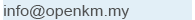
Be updated, subscribe to the OpenKM news
How to save costs in the offices

Written by Ana Canteli on 8 March 2019
In any company, multiple resources are used daily and if they are not subjected to control by business owners and are not used rationally by human resources, can increase costs unnecessarily. Cutting costs is the best way to save money, by maximizing the resources available to meet the objectives of the organization.
But this task can be overwhelming; when, in an entity, you hear the concept of "cutting costs" automatically the company's human resources think that they will have to do their job with fewer means. And the goal is not just to make cuts, but implement changes that save money to do more with the new allocation of resources.
The best way to reduce costs in your company effectively and efficiently is by implementing a system of continuous improvement which is more about managing costs than reducing them. The Lean method is an option to achieve this goal. The Lean method emerged in Japan in the 80s and sought to make production as efficient as possible, identifying those unnecessary expenses as waste, i.e., use more resources than necessary to create the same product or service.
The OpenKM document management system can help the company detect the sources of expenses in your company, such as business cards or business loans, to establish the best system to reduce costs. Because cost management is always relevant; we do not have to wait for crisis times to address it.
Below are a series of basic steps or tips for saving money in the business:
Go digital
If you still print all the delivery notes, invoices, faxes and other documentation of your company, you may be using up an appreciable proportion of the budget, which could be dedicated to functions or activities that save money. It's not just about the price of the ink cartridges, whether the staff is printing in colour or in black and white, or whether they simply know how to use the devices correctly. We must also assess the impact on the environment or the overload of tasks to human resources; they will have to dedicate time to keep the physical file (paper, folders, filing cabinets but also pens, notebooks, clips, staplers, markers and more).
Also, office space consumption can generate a bad work environment. Keeping staff in offices where there are problems sharing space does not contribute to the maintenance of acceptable working conditions; a situation that could put the focus of attention to problems at the managerial level. Not to mention the possible problem at the marketing strategy level if we receive clients in our offices, or the general public has access to our facilities.
The OpenKM enterprise content management software allows you to digitize your physical files while implementing the electronic document management of the company. You can apply business processes, cost management in the business - such as limiting travel expenses - and administration -business credit cards - just as you did in paper format. Or you can take the opportunity to analyze the business plans and improve them, as many times as you deem appropriate, or if necessary. Because sometimes companies must adapt to regulatory and legal updates. In this scenario, OpenKM guarantees the implementation of these updates in the document management system; this way we will be sure of the fulfilment of the standards of quality since we will not depend on the memory of the users; the system itself will act as a guide and help with reducing expenses.
On the other hand, OpenKM can be used as a cloud computing (SaaS) version or installed on the company's server; 2 options that add to the ideas for cutting costs. In both cases, the system is scalable and can be adapted as the repository, or the number of users grows. The open source technology allows the business owners to expand and adjust the installation to suit to the evolution of your business, i.e., leveraging social media.
Increase security with new technologies
With OpenKM, access to documentation will follow the conditions stipulated by the organization. The OpenKM electronic document and record management system establishes a 3-level security system that guarantees that users have access to the documentation and information they need for their professional performance.
Only the users that we consider suitable (not only your staff but also your clients, or suppliers) will be able to access the document manager, who will identify the user with a username and password. We can manage the user community at the group or individual level and design profiles within the system, to adapt the software to the needs and requirements of each user or group of users.
There may be users who access the document management system only to search for information or documents (travel expenses, annual fees, insurance plans). Others, apart from finding files, will need to create new documents or edit them (business plans, business loans). Business owners can implement business processes in OpenKM, employing automation, or workflows so that your personnel will work with the documentation in a way that facilitates saving costs in the business. And there will even be users who need to use OpenKM for analysis tasks: office supply costs, business insurance, business cards, trade associations, and others. The task manager, reports, subscription services and creation of search agents can greatly facilitate the task of detecting expenses, classify them by origin or type and thus be able to treat them to apply measures that save money.
Maximize the performance of the office spaces - work from home
Closing underutilized offices or concentrating branches is not always a consequence of staff cuts. Discarding rents that are not amortized or those that do not obtain the expected return are options that reduce costs in your business and home office makes it a solution, which can also help facilitate work-life balance.
The OpenKM document management system offers communication tools that keep all the staff in contact, both those who are in offices and those who work from home. Through the online chat included in the document manager, we can talk to all the users. When someone works on a file, you can add notes, keywords, categories or metadata groups. And we can send notifications to our colleagues about the changes made or they can be subscribed to the contents, which will make OpenKM send them notifications, so they are aware of the updates. In the Relationships tab, we can see the links that the contents maintain and also what type of relationship they have. In the Forum section, users who are working on a file can share opinions, ask questions or appreciations that other authors can see. And in the Wiki section, we can highlight the bibliography, documentary sources, and resources that we are using for our work. You can also use the MS-Addins; which can upload and update documents in OpenKM from their usual applications such as MS Word, Excel, Outlook or PowerPoint. And with Live Edit, you can edit any file online in the document management system - in which you can also manage version control.
More complex tasks can be handled in the Task Manager. There they can have remote meetings so that the office staff, those who work from home, as well as the colleagues who are displaced in the client's facilities, can participate.
The OpenKM platform offers the ideal environment to implement not only the paperless office but to grow your business, increase profits saving time and money. Thanks to the control and cost management tasks performed in OpenKM, activities that save costs can be detected, moving to the digital environment. With the document management system, the company can create customized environments in which its clients and stakeholders can access their products and services online while maintaining business loans and business plans under control.
Social media networks represent new channels of communication that are very dynamic, that do not stop growing and where the community seeks and expects our presence. From OpenKM we can create, edit and manage the content to be published on social media. We can use automation or workflows to manage the review, approval and publication processes.
Automates processes promote sustained cost accounting
The document management system can help to make any area or department in which electronic document management is implemented more efficient, but it will also become a fundamental element when detecting unforeseen costs such as excessive printing of business cards, unnecessary expenses such as misuse of travel credit cards or points of improvement when managing costs.
With OpenKM we can automate the tracking of expense items such as:
Consumables: printer toner, paper, but also the supply of beverages and food. In this section, it is advisable to be as detailed as possible; this category can be the largest and the lack of information can make it impossible to manage it properly.
Portfolio of clients: will help us identify those less profitable customers, but also those to whom we can offer more products or services. In this way, we also improve customer service and perceived quality in the service.
Portfolio of products/services: The same goes for the products and services we offer. As we have seen before, with OpenKM, we can apply very advanced control methods that allow us to dedicate ourselves to what we know best, improving productivity and efficiency.
Recurring expenses: such as water, electricity, heating, and rent: With OpenKM we can do continuous control and make comparisons to make the right decision. You can renegotiate the rent, change the flat rate, change the air conditioner, supplier, etc.
Logistics: costs of couriers, transport, and inventory. Hidden costs can accumulate in this item. For example, when a package is returned, who assumes the costs? Does the client consider them? Does the company assume them? Is the same procedure followed with all products and services? Or is there a minimum price? Is it necessary to send the invoices by postal mail or can we opt for electronic invoices? With OpenKM we can create a billing portal, which avoids the cost of messaging, delays due to loss or loss and speeds the cycle of collections and payments. And with OpenKM's barcode reading module, inventory can be better managed by reducing the storage level, for example
Software, applications and web services: subscriptions, support service, license renewals. All the aspects related to the suite of programs of the company should also be taken into account; thus we will avoid automatic renewals you do not want and take planned management of the maintenance and renovation of the company's programs.
As you can see, the OpenKM document management system puts at your disposal the implementation of all the measures that your company needs to reduce costs in the office.

