- Telefon: +60 12 809 1368
- E-mel:
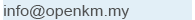
Be updated, subscribe to the OpenKM news
How does a DMS Software work for you?
 Written by Leonardo Nunez, OpenKM USA staff member on 3 July 2020
Written by Leonardo Nunez, OpenKM USA staff member on 3 July 2020
Before you purchase the most ideal Document Management Software for your business, you should know how it works. Essentially, a DMS starts working for you once you have digitalized all of your enterprise’s files and it has established a full repository of all your digital documents.
You will then set up the connection between different areas from the company and clients, such as invoice management, establishing employee functions and access within the software. For instance, to match invoices and tickets with the date and time stamps, note who can handle which documents and who has access to modify them and so on. This process management allows you to design and automate all typical business processes focusing on your company’s specific workflows while creating a solid repository for fast information search and retrieval.
Document Management Systems enable human potential to be used at its fullest.
Human Resources are absolutely valuable and they are the key to translate your creativity into a fully finished product or service. The goal for all Document Management Systems is to provide the correct information and organization tools to each employee, by establishing and automating the right processes within your company.
So how do you ensure that you’re getting a cleaner document workflow for better overall performance?
High-end Document Management Systems provide specific custom settings for you, but it can all be summarized in four general functionalities.
1. Complete Capture
The main idea of document capture is to save documents so you can find them later, but only the best Document Management Systems provide complete document capture services from any source.
This includes e-mail capture, document scanning from paper documents, audio and video capture and even document capture from other applications.
This process includes document indexing as well. A robust document management system can take documents straight from the scanner and automatically add metadata to the files, like order number or customer number, and then move the files to specific folders so they can be easily retrieved afterwards.
In order to do this process as efficiently as possible, some DMS offer advanced features like optical character recognition (OCR) or barcode recognition.
Document capture ensures you can find any document instantly at any time of your company’s lifespan, whether it is email capture, digital files, paper documents, or system reports.
2. Secure storage and accessibility
Document Management Systems need to have document security settings that can enable specific permissions so you can control the access of each document without compromising the central document repository.
Most of the security breaches, information leaks, and other data loss scenarios are the result of poor internal information management, and Document Management Systems provide role-based user permissions to address this problem. Invoices, purchase orders, forms with clients personal information, emails, employees databases, and payroll information may all require different security levels. This is crucial for managing and retaining documents in a safe way, without the need to store them in different locations for each access level. This means you can specify who can access what documents at any time of their lifecycle and determine user rights to create, modify, view, route, or delete each document.
This is important for guaranteeing safe access for both static content and dynamic content, but Document Management Systems secure storage go far beyond this. There are several additional features these systems provide, like file encryption, automated antivirus checks, document version control, and complete tracking of each document, to ensure all your digital files are always easily accessible and secure.
3. Fast Retrieval
Document Management Systems need to include the ability to retrieve and share documents in an efficient manner. This is going to save you considerable amounts of money and time by using different tagging and linking systems. This is all done through a powerful index system. This means by only typing a client code or a specific keyword your customer service representative can retrieve a full list of a customer’s interaction with your company and answer questions in seconds and it also allows them to send and mark any document or chain of documents to the customers or other employees, enhancing the productivity of your enterprise.
4. Workflow automation
Document Management Systems give you the ability to create automated processes and workflows with the specific requirements of your business. This can be useful in all sorts of ways. For instance, you can establish a process to approve invoices by reviewing and matching them inside a payable system and notifying the right person if there’s a miss-match. You can also add digital signatures to specific documents and send copies to a backup server automatically, whenever a specific check has been performed, and so on. Document workflow automations can benefit your organization in countless ways and enable your employees to spend more time doing what matters.
Takeaway
Document Management Systems are meant to improve your business by helping you get the most out of your physical assets and human resources. Time is absolutely valuable, which can make it all the more frustrating when you or one of your employees are unable to find or match a document when needed. The result is a noticeable morale drop when you feel like you are wasting time or doing a meaningless task. A Document Management System solves this problem and prevents further liabilities you may encounter.
Regardless of what provider you choose to go with, a DMS should give you:
- Time.
- Security.
- Order.
- Scalability.
A document management system takes care of mundane tasks and does them in a way no human could ever do, and if your organization isn’t using a document management system, you could be at a massive disadvantage, decreasing your return on each item or service you produce and sell.

