- Telefon: +60 12 809 1368
- E-mel:
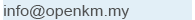
Be updated, subscribe to the OpenKM news
Bonitasoft Workflow connector - upload documents
 Written by Paco Ávila on 24 November 2014
Written by Paco Ávila on 24 November 2014
Bonita BPM is an open-source business process management and workflow suite created in 2001. Bonita can be applied for various projects requiring complex workflows like Supply Chain Management, e-Government, Human Resources, Contract management, etc. Bonita-OpenKM connectors feature, allow Bonita BPM to use OpenKM to save and retrieve documents.
In this first post about Bonita and OpenKM, explain how documents are uploaded to this platform.
How to configure OpenKM Connectors
Go to OpenKM in the connectors list. Select a connector. Click on Next.
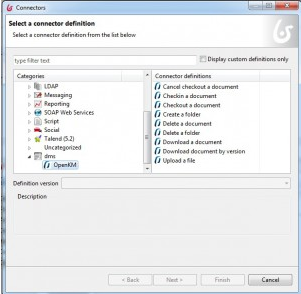
Upload a document
Inputs
Enter the following input parameters to upload a document.
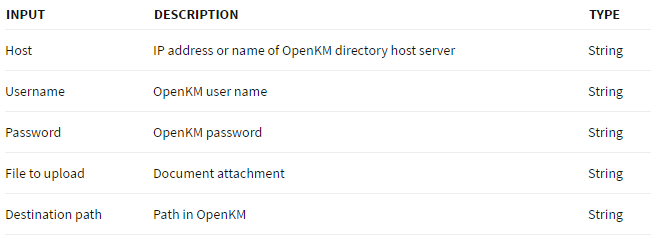
Configure the server information and click on next.
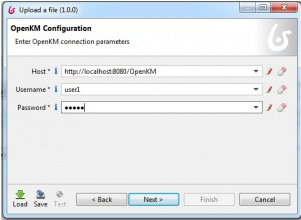
Configure the document information and click on next.
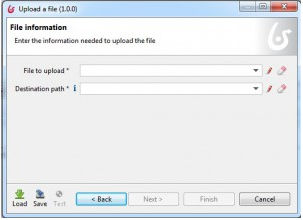
Outputs
Map the output of this connector to a variable in the process. Click on Finish.
OUTPUT DESCRIPTION TYPE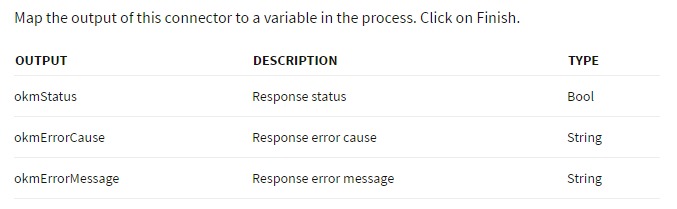
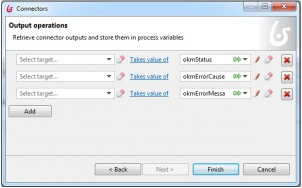
You can see the loading process documents using this video-tutorial

