- Telefon: +60 12 809 1368
- E-mel:
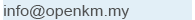
Be updated, subscribe to the OpenKM news
6 Steps to a better online document management system

Written by Katrina Hatchett on 24 May 2019
Electronic document management systems have come a long long way since the days of rooting through piles of paperwork or scavenging through filing cabinets in order to find the one document that is required. Now that documents can be scanned an uploaded to online management systems, accessing, sharing and utilizing these documents in the normal processes of work should be child’s play. And yet many organizations are still failing to get the most out of their Online Document Management Software, meaning there are still efficiency issues. Yet there are simple solutions to ensuring your business is maximizing its system.
Consider the software that you currently use
It may be that the software solution you employ to this end may not be the one that makes the most of your practices. These days software solutions can be tailor-made to your workflows and processes, and it may be that in order to maximize the potential, a new software solution is required. If you do go down the road of a new software solution, bear in mind that there can be teething problems, so ensure full training on accessing and utilizing the new system, and provide sufficient technical support when issues do arise.
Encourage collaboration
Effective Online Document Management Systems are collaborative spaces, and the best examples enable staff within an organization to actively participate in the improved efficiency of systems through the creating of collaborative documents which ease usage for others.
Similarly, all staff should be singing from the same hymn sheet in regards to the processes of uploading and saving documents so that there is a common way of working. And of course, as in so many cases, communication is essential, so ensure staff are talking about and sharing ideas in regards to the system.
Make the system a central hub
For true efficiency, ensure your online document management software has the capability of being, and therefore becomes, a central hub of communication between all staff. The vast majority of interactions between your staff will revolve around documents and files that are stored on the system, so what is the point in communicating via channels that are not directly linked to the system itself? Keeping everything neatly and conveniently in one pace can facilitate effective communication and streamline work practices.
Tag effectively
To make the search aspect of the system even more efficient, ensure effective and clear tagging processes are used by all employees saving documents. The software in the first place should provide an effective search feature, but then the way in which electronic documents are labelled and saved is integral to the proficiency of the system itself, so employees must be effectively trained in the labelling of documents.
“Tagging effectively, and this means utilizing the correct keywords, is a vital means of ensuring effective search options, and is such a simple approach,” points out Susan Beavis, a marketer at Writemyx and Nextcoursework.
Ensure security
Online security will forever be an issue, but with regards to your Online Document Management System, simply setting the right access levels to the right people is the place to start. Defining access rights from the beginning, and also clearly communicating who has what level and why are simple-yet-effective steps to establishing a system which functions well and employs the right attitudes towards security. With regards to externals security, all of the usual systems of firewalls and continuous checking of procedures should be employed as normal.
Employ a great administrator
Often systems are only as efficient as the administrator controlling them. This should be a proactive role where, depending on the size of the space, an individual or small teams run continual checks of the ways in which staff members are saving, labelling, tagging and accessing documents. This same administrator is then the core communicative hub for all sharing practices, and can also act as a conduit between staff and management or staff and technical support in the case of problems, queries or suggestions for improvements.
“Amazingly I’ve worked in organizations where I have asked who the system administrator is, to which I’ve been given a non-plussed look as if to say ‘what administrator?’ It doesn’t have to be a full-time role, it’s just about taking responsibility,” argues Tim Mountjoy, a project manager at Britstudent and Australia2write.
Katrina Hatchett is a lifestyle blogger at Academic Brits with a particular interesting in the art of communication. She is a regular writing contributor at Origin Writings, as well as a blogger at PhDKingdom.

